
VISIBILITY PACKAGES
Ecomondo's digital profiles
Ecomondo’s Digital Profiles
Enhance your participation at Ecomondo with one of the digital profiles designed to amplify your brand visibility.
From basic presence on the interactive map to promotional banners, videos, push notifications, and the Lead Scanner—each package offers targeted tools to connect with visitors before, during, and after the event.
Discover all available services in detail by downloading the full brochure.
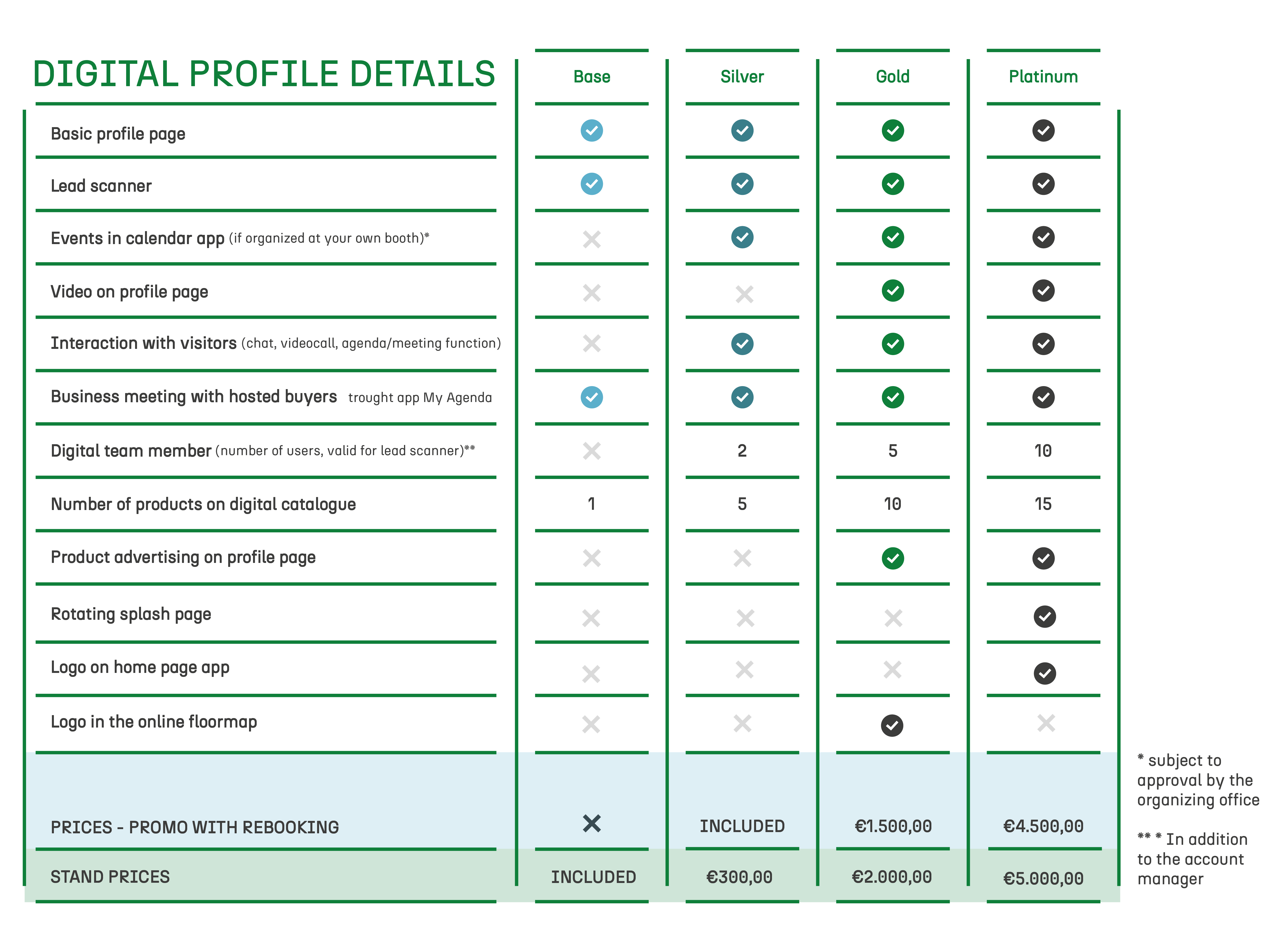
Explore Individual Profiles
Exhibitor Profile
Lead Scanner
Events in the Calendar
Video on Profile Page
Visitor Interactions (Chat and Appointment Scheduling)
Business Meetings with Hosted Buyers via the My Agenda App
Digital Team Member
Products in the Digital Catalogue
Product Advertising (Banner on Profile Page)
Rotating Splash Page
Logo on Homepage
Logo on Online Map
Exhibitor Profile
The Exhibitor Profile is a customizable digital page within the online catalogue, where companies can upload general, descriptive, institutional, and value-based content. The profile supports graphic elements such as logo and header image, allows the upload of company brochures and other PDF documents, and includes additional features that can be activated. A dedicated box displays the stand’s location on the interactive map with zoom functionality.
Lead Scanner
By downloading the APP, the “Lead Scanner” feature is activated: a camera tool that allows you to scan the QR codes on visitor badges and collect (consented) data from the leads who visited your stand.
Events in the Calendar
If you are organizing an event, seminar, product presentation, or similar activity at your stand, you can add it to the EVENTS calendar available in the APP—dedicated entirely to company-hosted events—subject to approval by the organizing office.
Video on Profile Page
Within the Exhibitor Profile, there is a dedicated tab for uploading a corporate or promotional video. You can embed a video from external platforms to enrich your presentation with multimedia content.
Visitor Interactions (Chat and Appointment Scheduling)
The Exhibitor Profile offers advanced digital networking features, including: real-time chat with visitors for instant information exchange; connection requests and approvals to build a network of qualified contacts; and appointment scheduling directly from the platform, allowing you to arrange one-on-one meetings during the event within predefined time slots.
Business Meetings with Hosted Buyers via the My Agenda App
Through the My Agenda APP, exhibitors can access a digital agenda dedicated to B2B meetings with hosted buyers selected by our Buyers Office, based on established international relationships. The system allows you to view profiled buyers and manage related appointments. All meetings are supported by the organizers, ensuring effectiveness, high-quality contacts, and optimal time management during the event.
Digital Team Member
“Team Members” are users authorized to access the digital platform through a personal account. Each team member is allowed to interact with the available features, including the use of the Lead Scanner—a digital tool for collecting, managing, and qualifying contacts during the event.
Products in the Digital Catalogue
“Products in the Digital Catalogue” are linked to the exhibitor’s profile within the event’s online platform. Each product entry includes images, a brief description, and, if applicable, additional technical or commercial details. The listed products are displayed both on the exhibitor’s profile page and in a dedicated section of the platform that showcases the full range of offerings, accessible to users and filterable by product category. This feature enhances product visibility across the board and allows users to explore targeted solutions available at the event.
Product Advertising (Banner on Profile Page)
The "Product Advertising" banner appears on the side of the exhibitor’s profile page, providing additional visibility. This advertising space allows you to prominently promote a product, drawing the attention of users visiting the profile, with the option to include an external link to the catalogue.
Rotating Splash Page
A full-screen banner that appears when opening the APP, featuring a link to your profile page. It rotates among all companies that have purchased this tool.
Logo on Homepage
Your company logo featured on the APP homepage, with a direct link to your profile page.
Logo on Online Map
Your logo prominently displayed on the online map, positioned at your stand location. The map is accessible via both the APP and the website, and is also visible from all exhibitor profile pages.